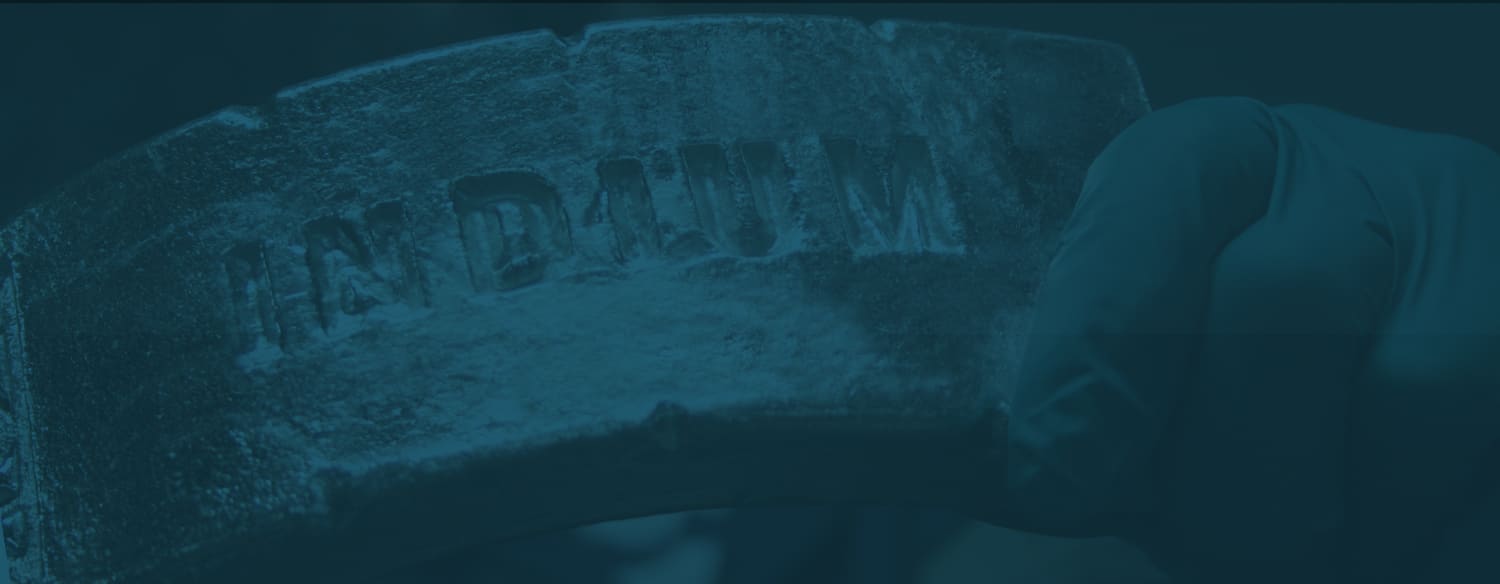The last two weeks I have been analyzing sales data. This sounds like a daunting project since Indium Corporation has hundreds of thousands of lines of data for the period I am evaluating. However, using Power Pivot and Excel, I have been able to harness the useful information hidden in the data. I have also learned about features in Excel that I didn’t know existed!
Power Pivot is an add-on within Excel. It allows users to make much more customizable filters on pivot tables when higher level analysis is being done. It also allows for data from ever-changing outside sources to be brought into Excel, and it updates your tables as these sources change. Although my college experience had taught me the basic workings of Excel and how to make difficult engineering calculations much more manageable, higher level things like this are not something that I have yet needed in my coursework.
On top of the fact that Power Pivot is so much more powerful, it is also much easier to make changes to the tables once they have already been made. For example, on my spread sheet, Power Pivot allowed me to easily create buttons that can change what year is being shown as well as several other parameters. As a result of the flexibility of the spread sheet and the amount of data that the tables can read, the file that I created will easily be able to analyze data from any facility, and year, and can be used for many other projects - even by people who do not have experience with Power Pivot.
Learning this powerful tool for data analysis has opened my eyes to an entirely new field (to me) and sparked my interest in something I didn’t realize was so rewarding. I am excited to continue learning about the endless capabilities of Excel and how I can apply it to my internship here at Indium Corporation.