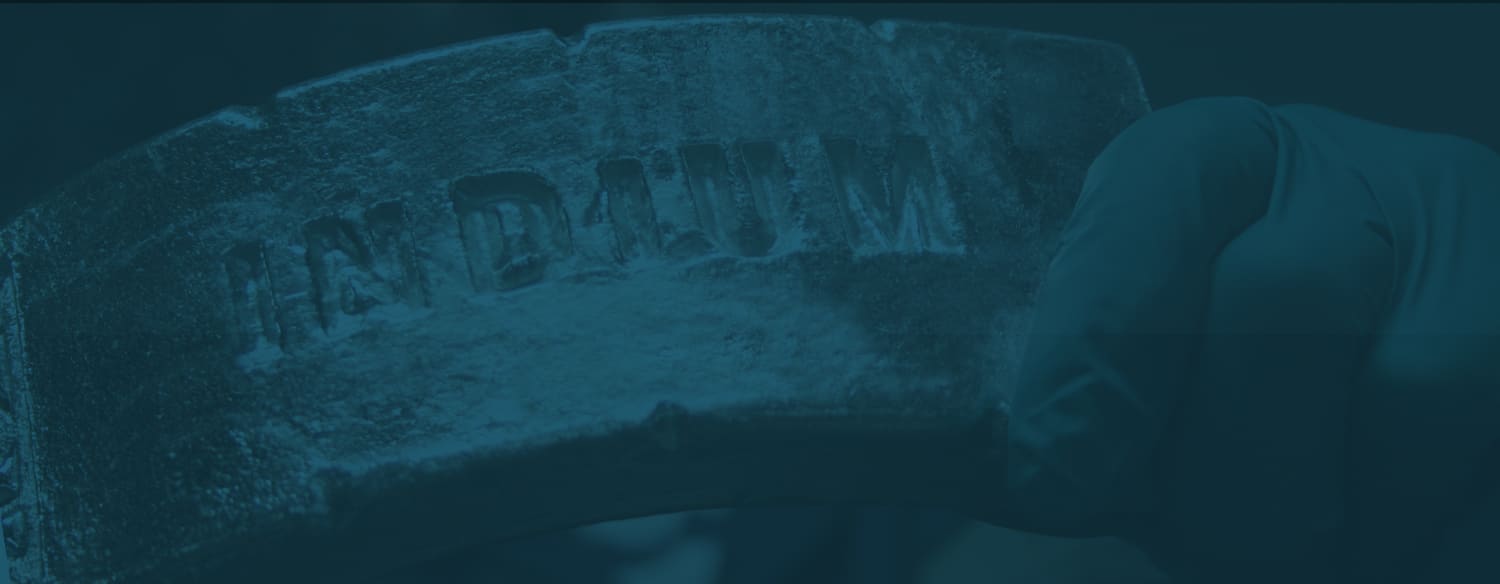I just returned from a business trip and encountered a common problem, solder paste squeegee hang up. But like nearly all of the cases I've seen, it was not a paste issue, but an operator training issue. It was on the second and third shifts, which are usually short staffed. It was the operators' believed it was a time saving save time idea to add the entire tube of solder paste to the stencil, and they wouldn't have to return to the printer for several hours. All 600g of paste were added, and as soon as the solder paste touched to the bottom of the squeegee blade holder, it was stuck. Instant insufficients!
Lets look at it from another point of view. Solder typically has 30-40g of "tack" per 5.5mm². Since the underside of a typical 250mm long blade holder is 3125mm². You can do the math!
Of course there are other factors to cause solder paste squeegee hang-up, such as too little paste and exceptionally dry paste, but those occurrences take a far backseat to too much paste.
Lets look at some ways to prevent this. First, training is the key! Since the vast majority of soldering issues can be traced back to printing, this is where the operators should be the most diligent. Every engineer has their own set of guidelines that they use for setting up the "perfect" production line, and mine for adding solder paste to the printer is shooting for a single bead of solder paste, ½" to ¾" wide spanning from one inch off the left side of the stencil design, to one inch off the right, added every 45 minutes to one hour. The easiest way to remind the operators is use a timer.
Another way to prevent solder paste hang-up is to increase the print speed. During the printing process, solder paste is shear thinned, effectively lowering the viscosity of the solder paste to liquid. It is this drop in viscosity that alloys the solder paste to "fall" into the stencil aperture opening just as much as the squeegee blade pushes it in. As a result, the solder paste has a "recovery time", where it will return to a thick consistency. As the viscosity falls, so does its tackiness. If you can print quickly, then lift the squeegee blades before the solidification of the solder paste, it will flow off easily. Usually, 50mm per second (2"/s) is fast enough to drop the viscosity of the solder paste enough to eliminate squeegee hang-up. As you increase the print speed, you may need to lower the pressure, as increasing the print speed and sheer thinning the paste more, more paste will flow in to the apertures.
More information may be found at our Online Help: Indium Knowledge Base or Eliminating Solder Paste Squeegee Hang-Up Application Note.