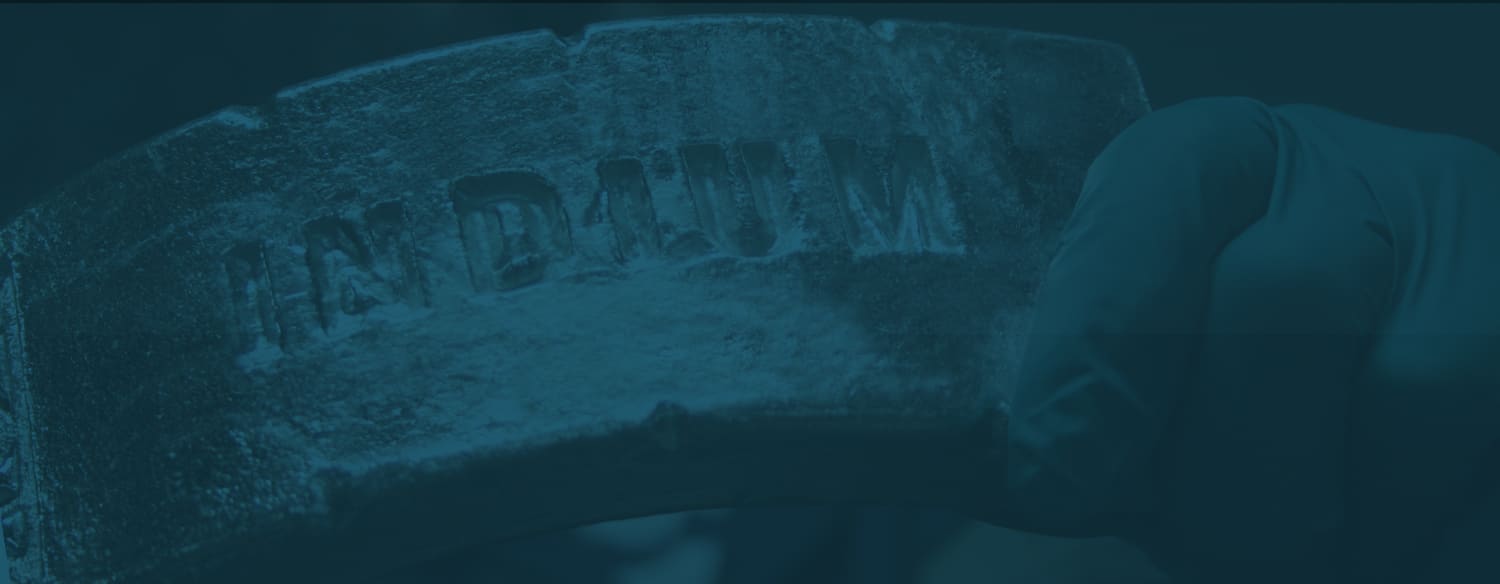Manufacturing and Process Engineers are often asked the cost estimate for solder paste when quoting a product. Indium Corporation's Christopher Nash touched upon this in his blog post found at https://www.indium.com/blog/calculating-solder-paste-usage.php, or scan the following barcode:

In his post he details the use of the Greely formula to determine a solder paste's specific gravity to convert paste volume to mass.
Determining the volume is simply the area of the paste deposit times the foil thickness. How can the sum of all the stencil's apertures be easily calculated? This task is quite simple if you have the right software tools. Many CAD/CAM software packages have a copper area calculator available for PCB fabrication cost estimation. This same feature can be used to estimate the total paste aperture area for the PCBA. Gerber data is typically supplied with a request for quote. By substituting the solder paste layer as the copper layer, the software will calculate the sum of all the paste apertures, the same as if they were copper. Remember, Gerber data is just a simple plotter file, lacking in any design intelligence; a "D" code is still a "D" code whether it's paste, mask, or copper. In the event the paste Gerber is not provided, one can substitute the solder mask Gerber. Since most mask apertures are slightly larger than the copper, this provides the high end of an estimate. If a solder paste Gerber layer is available, this is a more accurate estimate and addresses over-estimation due to ganged QFP leads. As you can see below, the impact of ganged QFP mask apertures can be negligible for high-density assemblies; however, they can be considerable for an assembly primarily composed of many such devices. It is also important to verify when using the mask layer that there are not unmasked areas that are not associated with SMDs or those not to be solder paste printed such as open vias.
 Image courtesy of randy-clemmons.blogspot.com
Image courtesy of randy-clemmons.blogspot.com
Be sure to repeat the same step for the bottom solder mask or paste Gerber if the product is double-sided. Include any test points you may want to paste as well. It is recommended to calculate the paste usage PER side. This is helpful when production scrap is accounted for and only one side of the PCBA was processed. Once you have the sum, multiply by the foil thickness. Be sure all your units are consistent! Since paste is usually sold by the gram, it is best to use all SI, not imperial units. Volume times density equals mass. Density and specific gravity (SG) are the same, but SG is dimensionless since it is a ratio. The denominator of the ratio is typically to that of water which is 1 (0.9976 grams per cubic centimeter to be precise); AGAIN, beware of the units. This is a good reason to set your CAD/CAM software to provide the value in cc's or at least in millimeters to make the unit conversions easy and less prone to error. Regarding units and error, check out Indium Corporation's esteemed Dr. Ronald Lasky's post regarding a frequent error when calculating alloy mass:

Remember, some exotic alloys may not have a calculated density, unlike one as common as SAC305. When it comes time to adding solder paste to the BOM, for accuracy’s sake, use the actual check-plot from your stencil fabricator. It will have the precise aperture definitions including area reductions, home-plate, and other exotic paste aperture designs.
If you have any difficulty with this approach, don't hesitate to reach out to me and we can work on this together.